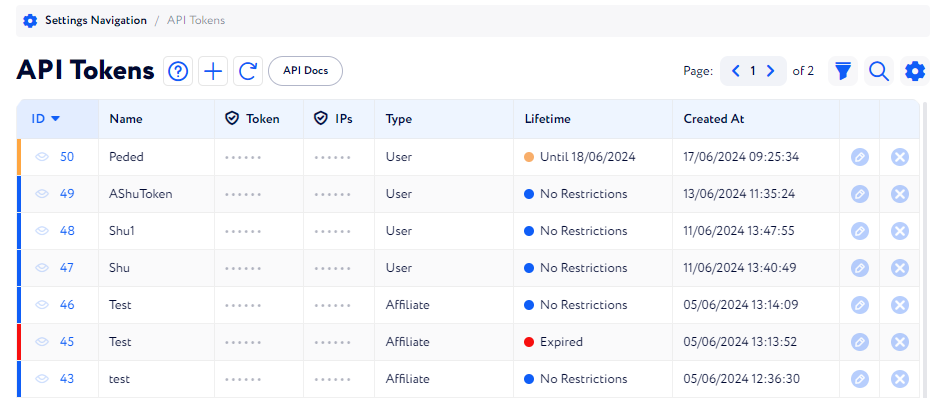
API tokens display customizable expiration dates along with the users they are attached to. But more importantly, they offer different access levels depending on the role of the user.
To review the updates in detail, let’s navigate to Settings Navigation>API Tokens.
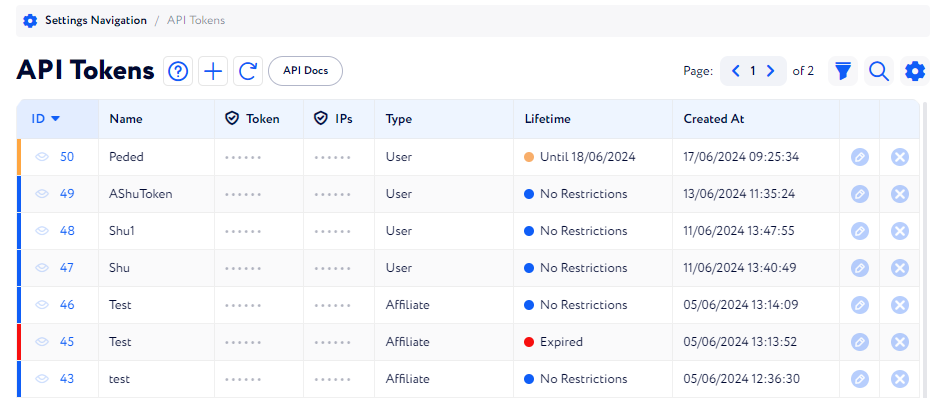
This table holds the most important API token attributes. Here is the full list with definitions:
ID – ID of an API token.
Name – the custom name of a token.
Token – a unique string of characters that is used to authenticate and authorize access to the API. To reveal the token, click it and pass the 2FA.
IPs – a list of whitelisted IP addresses. The token can be used only from these IPs; the API returns an authentication error when it’s used from other IP addresses. Currently, this field takes only one or several individual IP addresses; IP subnets are not supported.
Type – this is the role of the user you are giving the token to. It affects available API endpoints and the scope of data. There are only 3 types of roles:
Lifetime – expiration date of the token, after which it stops giving access to the API. There are 3 possible values in this field:
Created at – the date when the token was created. It doesn’t change when a user edits an API token.
To create an API token, follow these steps: